Dynamically Populate Custom Post Type Menu
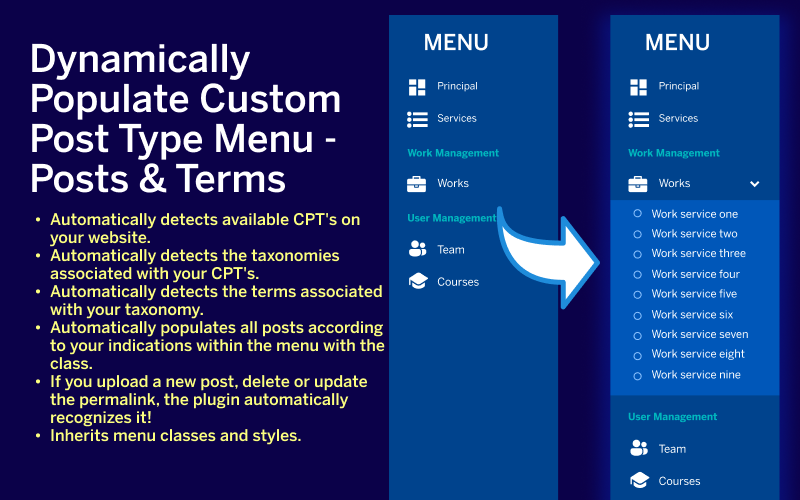



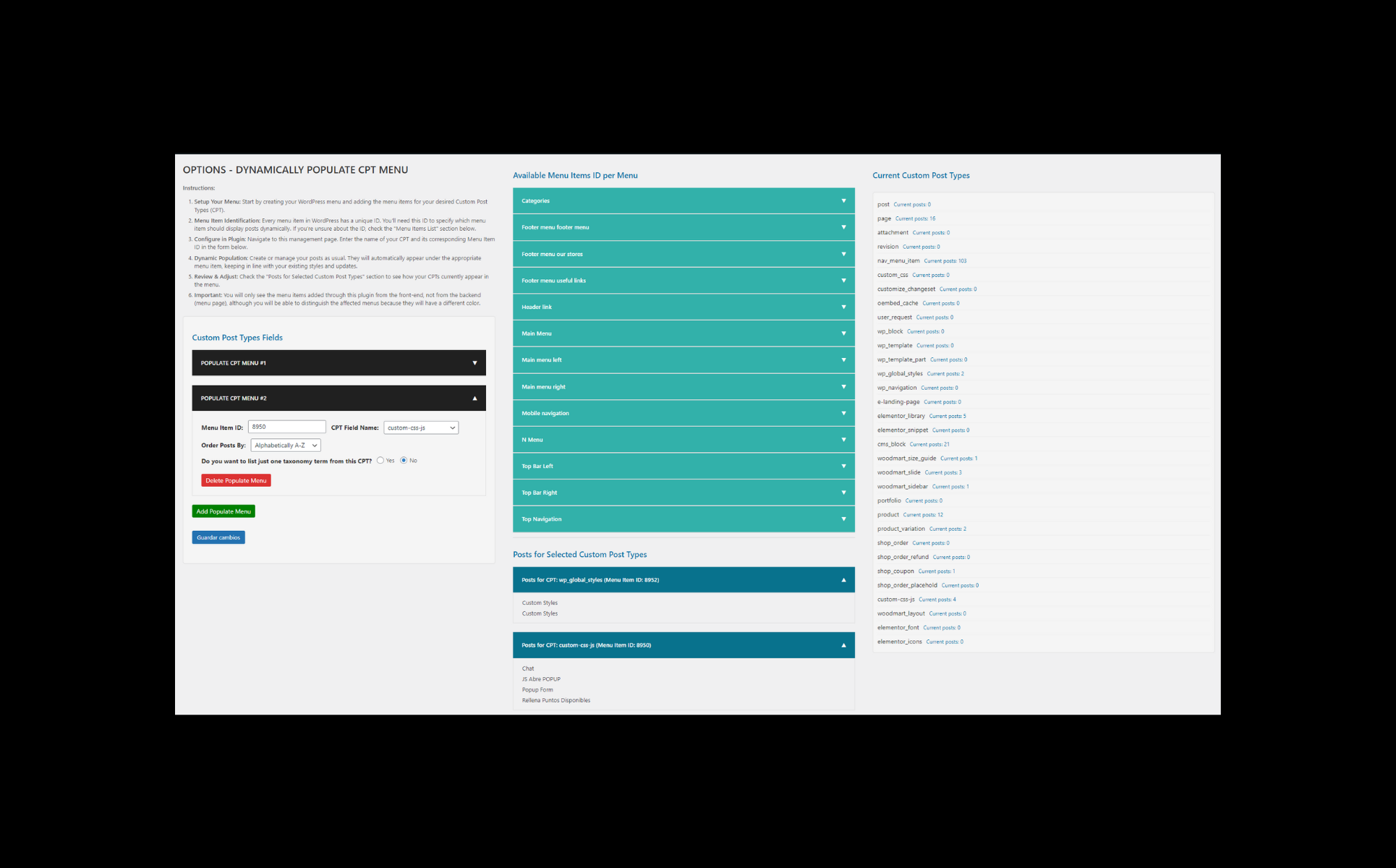
Description:
This plugin allows you to place all the posts of a custom post type within a menu or submenu, with a couple of steps to follow you can do it, it also works if you only need a term of a category associated with that custom post type you want to be displayed in the menu. This way it saves you a lot of time since it dynamically updates, deletes and adds according to the amount of posts you have and the predetermined order they have. Additionally it will show you the list of Custom Post's Types associated to your Wordpress installation and if necessary also the list of taxonomies and associated terms. This way you will have everything on the same screen to work with.
Core Features:
- Dynamic Menu Updates: The plugin ensures your menu reflects the latest changes. Whether you add, delete, or modify posts, the menu will adapt automatically.
- Comprehensive CPT Integration: Automatically detects and lists all CPTs associated with your WordPress installation.
- Taxonomy and Term Detection: Recognizes and displays taxonomies linked to your CPTs and the terms associated with those taxonomies.
- Single Taxonomy Term Listing: Need to showcase posts from a specific taxonomy term? This plugin has got you covered.
- Styling Consistency: Inherits menu classes and styles, ensuring a consistent look and feel.
Getting Started:
Menu Creation:
- Start by creating your menu.
- Add the menu item corresponding to your CPT page.
- Assign it a unique class name, save your changes, and remember this class name.
Plugin Configuration:
- Navigate to the plugin's options page.
- Enter the name of your CPT.
- In the subsequent step, input the class name you assigned earlier.
Post Integration:
- Add as many posts as you desire to your CPT.
- Watch as they dynamically populate your menu, while retaining any predefined styles and settings.
Listing Specific Taxonomy Terms:
- Opt for the "Yes" radio button to reveal additional configuration fields.
- Select the appropriate taxonomy name followed by the desired term name.
- The plugin will dynamically fetch this information on its options page. Once all fields are populated, the posts associated with the chosen term will display within the menu item bearing the specified class.
With the Dynamically Populate Custom Post Type Menu plugin, ensuring an up-to-date and comprehensive menu is a breeze. Dive in and experience the dynamic capabilities today!
Let's Populate!
Thank you
Color: black, blue,
Features: Restaurant Menu, Dropdown Menu, MegaMenu, HTML 5, JQuery,
WordPress Compatibility: 5.1.x, 5.2.x, 5.3.x, 5.4.x, 5.5.x, 5.6.x, 5.0.x, 5.7.x, 5.8.x, 5.9.x, 6.0.x,
tags: wordpress plugin, terms menu, populate menu, dynamically populate menu, cpt menu, submenu cpt, dynamically menu, dynamically populate, cpt taxonomies in menu, dynamically taxonomies menu, dynamically terms menu,
wordPressBuilder: Gutenberg Editor, Elementor Website Builder, Beaver Builder, Breeze Page Builder, WPBakery Page Builder, Visual Composer, Divi Builder,
webServerCompatibility: Apache 2.4, Nginx 1.2x,
pHPVersionCompatibility: 8.1, 8.0, 7.4,
databaseServerCompatibility: MySQL 8.0, MySQL 5.7, MariaDB 10,
generalSoftwareRequirements: Code editing tool, ZIP unarchiver,
-
Free 24/7
Support Team -
Ready Solutions
For Business -
Premium
Quality -
1 200 000+
Satisfied Customers
| "Template #" 270807 | |
| Тип: | WordPress Plugins |
| Author: | DUX_SERVICES |
| Downloads: | 1 |
| Template # 270807 |
| Type: WordPress Plugins |
| Author: DUX_SERVICES |
| Downloads: 1 |
Features: Restaurant Menu, Dropdown Menu, MegaMenu, HTML 5, JQuery,
WordPress Compatibility: 5.1.x, 5.2.x, 5.3.x, 5.4.x, 5.5.x, 5.6.x, 5.0.x, 5.7.x, 5.8.x, 5.9.x, 6.0.x,
tags: wordpress plugin, terms menu, populate menu, dynamically populate menu, cpt menu, submenu cpt, dynamically menu, dynamically populate, cpt taxonomies in menu, dynamically taxonomies menu, dynamically terms menu,
wordPressBuilder: Gutenberg Editor, Elementor Website Builder, Beaver Builder, Breeze Page Builder, WPBakery Page Builder, Visual Composer, Divi Builder,
webServerCompatibility: Apache 2.4, Nginx 1.2x,
pHPVersionCompatibility: 8.1, 8.0, 7.4,
databaseServerCompatibility: MySQL 8.0, MySQL 5.7, MariaDB 10,
generalSoftwareRequirements: Code editing tool, ZIP unarchiver,








