UI Elements, Widgets Designed in Figma
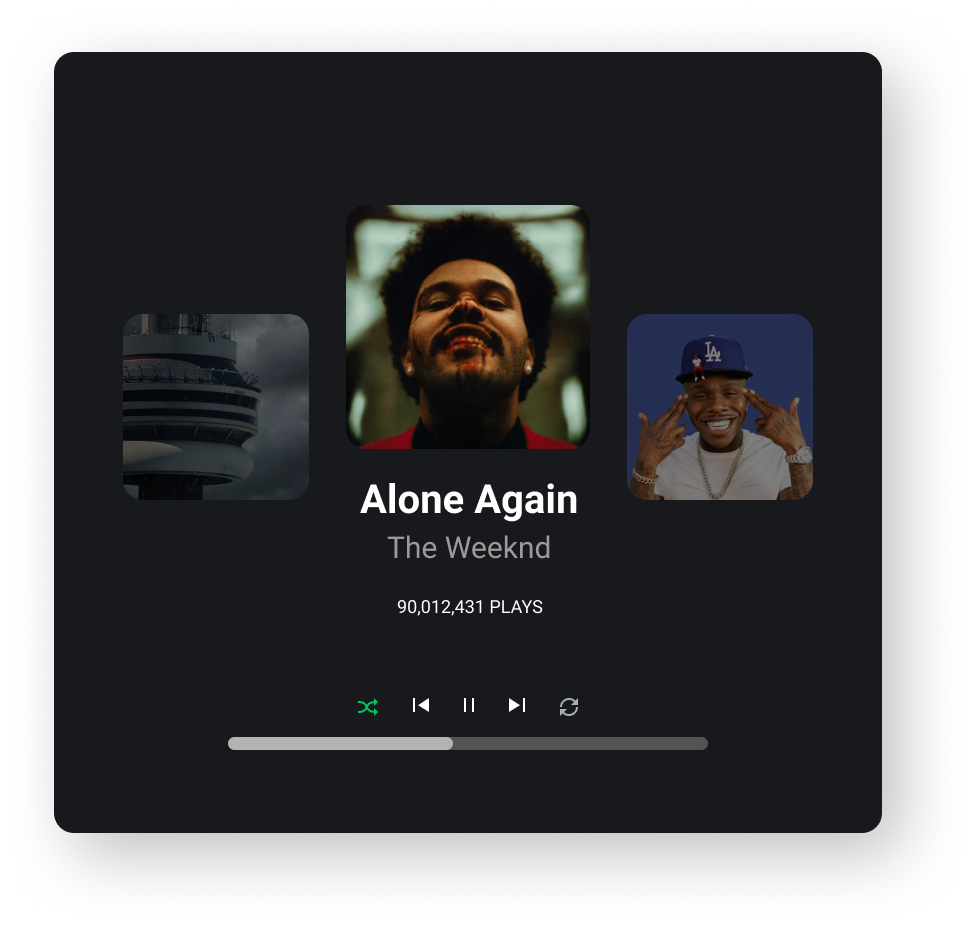


Description:
UI (User Interface) elements are the visual components that users interact with when using a digital product, such as a website or mobile application. Here are some common UI elements and their descriptions:
- Buttons - These are clickable elements used to trigger an action, such as submitting a form or navigating to a different page.
- Text fields - These are areas where users can input text, such as their name or email address.
- Dropdown menus - These are clickable lists that display options when activated, allowing users to select one option.
- Checkboxes - These are clickable elements used to select one or more options from a list.
- Radio buttons - These are clickable elements used to select one option from a list of mutually exclusive options.
- Sliders - These are draggable elements used to adjust a value, such as volume or brightness.
- Tabs - These are clickable elements used to navigate between different sections of content within the same page or screen.
- Modal windows - These are temporary windows that overlay the main interface, used to display additional information or prompt users for input.
filesIncluded: JPG, PNG, FIG,
tags: creative, design, ui, webdesign, figma,
Topic: Design, Design & Photography,
compatibility: Adobe XD, Figma, Sketch,
-
Free 24/7
Support Team -
Ready Solutions
For Business -
Premium
Quality -
1 200 000+
Satisfied Customers
| "Template #" 323566 | |
| Тип: | UI Elements |
| Author: | Sahilthinks |
| Downloads: | 0 |
$19
Buy
| Template # 323566 |
| Type: UI Elements |
| Author: Sahilthinks |
| Downloads: 0 |
filesIncluded: JPG, PNG, FIG,
tags: creative, design, ui, webdesign, figma,
Topic: Design, Design & Photography,
compatibility: Adobe XD, Figma, Sketch,
tags: creative, design, ui, webdesign, figma,
Topic: Design, Design & Photography,
compatibility: Adobe XD, Figma, Sketch,








