Modern Resume Template Daniel Stewart
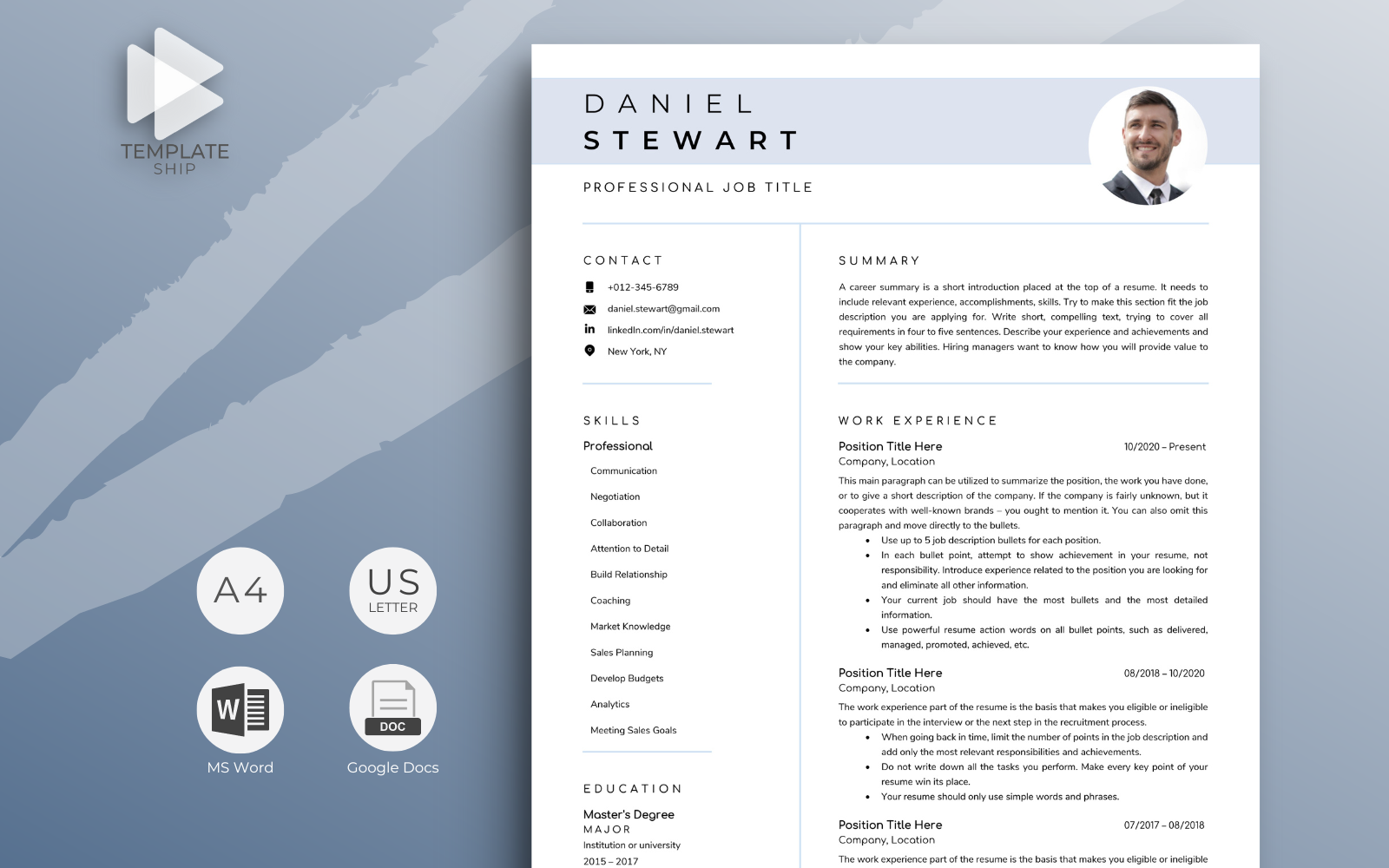




Description:
Welcome to the Template Ship!
We specialize in producing professional resume templates of the utmost quality. Each one is unique and showcases a touch of creativity that is sure to lend you favor in the hiring process.
You will receive a fresh template that is flexible in nature and created for Microsoft Word and Google Docs. Our templates have a sleek and modern design that will allow you to organize your work history in the most proficient way and showcase your skillsets and accomplishments. In addition, every template is easy to use and can be fully customized.
Employers only have so much time, and our templates are designed to let you get to the point in an efficient and elegant manner.
YOUR PURCHASE INCLUDES:
- 1 and 2 pages resume template optimized for Word and Google Docs (US Letter and A4 sizes)
- Cover letter template for Word and Google Docs (US Letter and A4 sizes)
- References page for Word and Google Docs (US Letter and A4 sizes)
- Resume writing guide
- Cover letter writing guide
- List of 150+ soft skills
- List of 380+ action verbs
- Resume editing guides (for Word and Google Docs)
- Extra icons
- Free fonts
- Resume checklist
REQUIREMENTS:
To open and edit templates, you need:
- A computer (PC or Mac) that has Microsoft Word 2007, or a later version of the software installed.
- Unzipping software to be able to open the .zip files.
- A PDF reader (most computers have one already installed).
- Google Account in order to access the Google Docs version.
- You will need to have working or basic computer knowledge and skills utilizing Microsoft Word and Google Docs.
PLEASE NOTE:
Please be aware that this is NOT COMPATIBLE with OpenOffice or anything else in place of authentic Microsoft Word software.
HOW DOES THIS WORK?
- Simply download the .zip file then unpack it in a location that is easily and readily accessible.
- Open the folder “Fonts – INSTALL” and install all fonts from this folder.
- Find the necessary template in an unzipped folder and open it using Microsoft Word or Google Docs.
- All you need to do is to type your resume content over our text. Simply follow the instructions presented in our writing and editing guides.
- Upon completion of your resume, save it in .pdf format before sending off your application.
Color: white, grey, purple, cyan,
tags: cv template, resume template, cover letter, word resume, curriculum vitae, resume for word,
Topic: Job Portal Templates, Business & Services,
-
Free 24/7
Support Team -
Ready Solutions
For Business -
Premium
Quality -
1 200 000+
Satisfied Customers
| "Template #" 327447 | |
| Тип: | Resume Templates |
| Author: | TemplateShip |
| Downloads: | 0 |
| Template # 327447 |
| Type: Resume Templates |
| Author: TemplateShip |
| Downloads: 0 |
tags: cv template, resume template, cover letter, word resume, curriculum vitae, resume for word,
Topic: Job Portal Templates, Business & Services,








