XETECH - Software Agency & IT Solutions Service Elementor Template

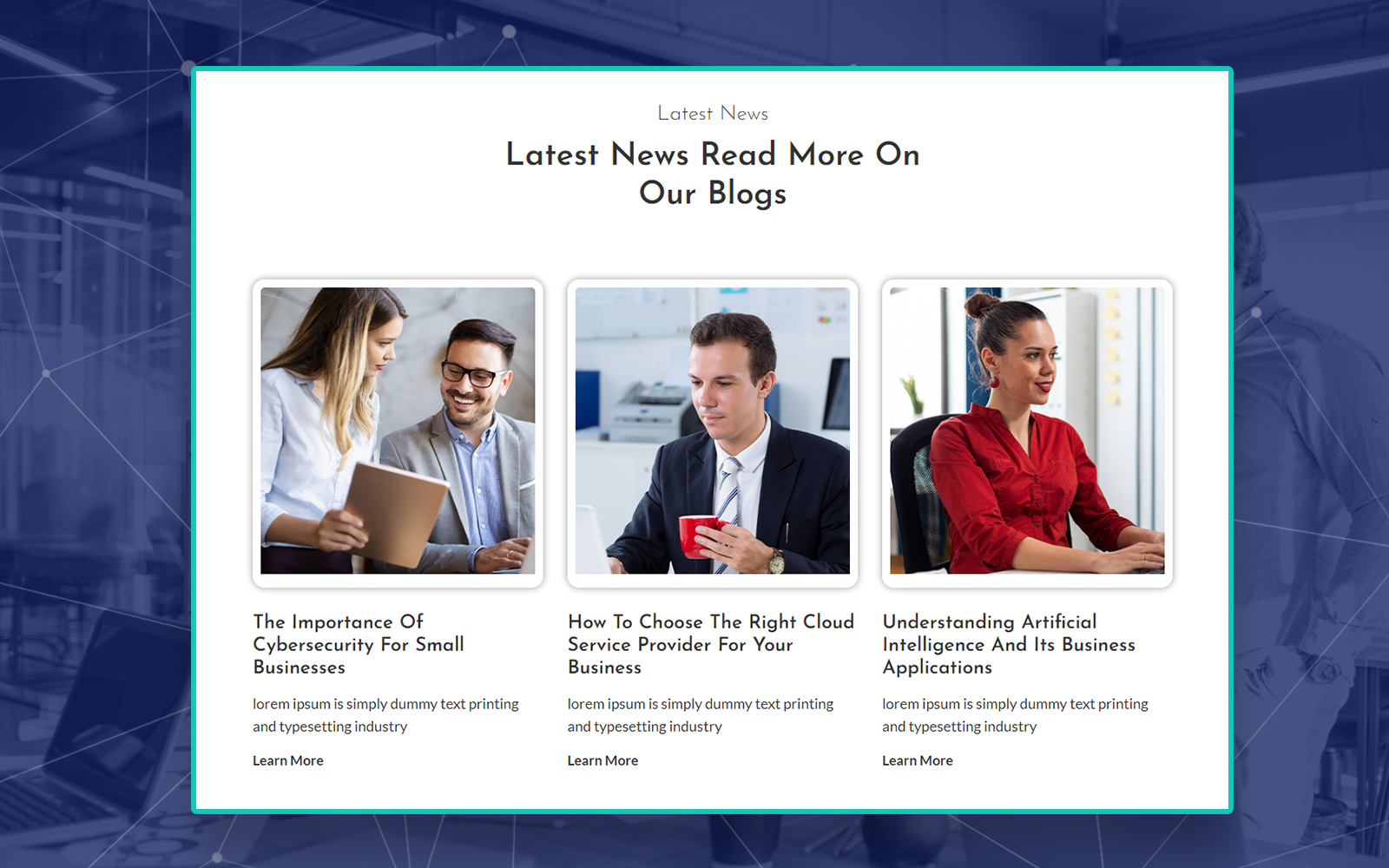
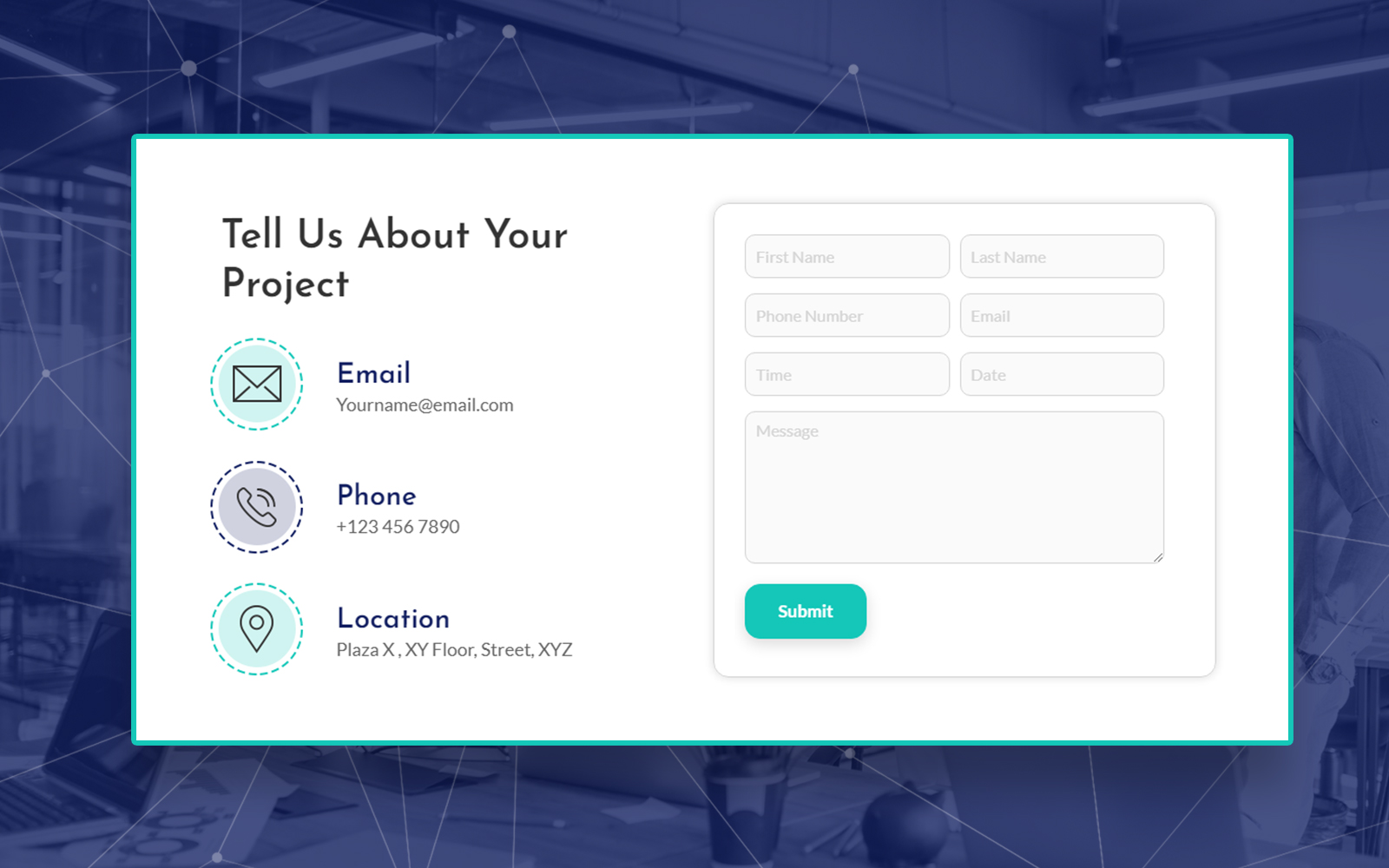
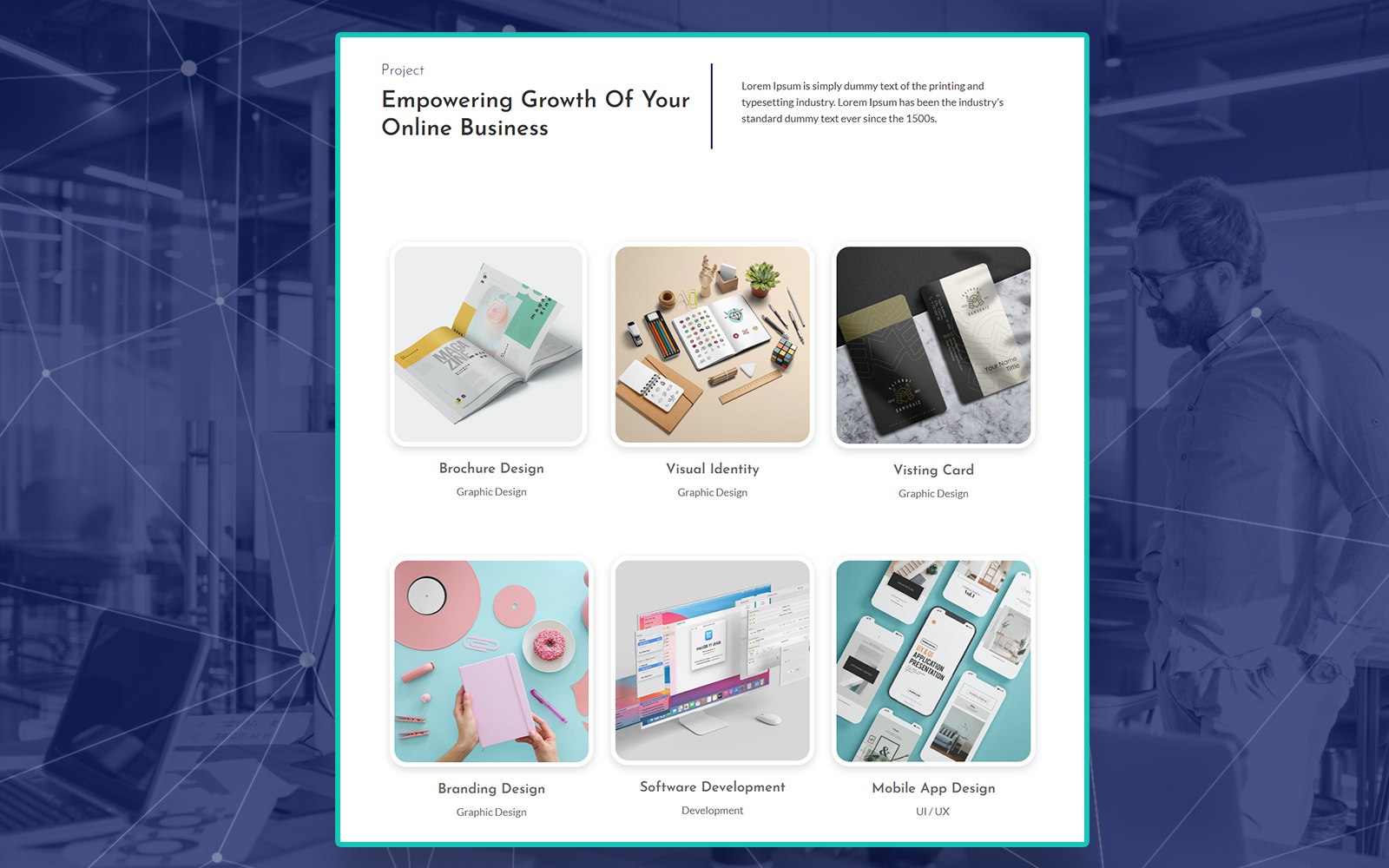
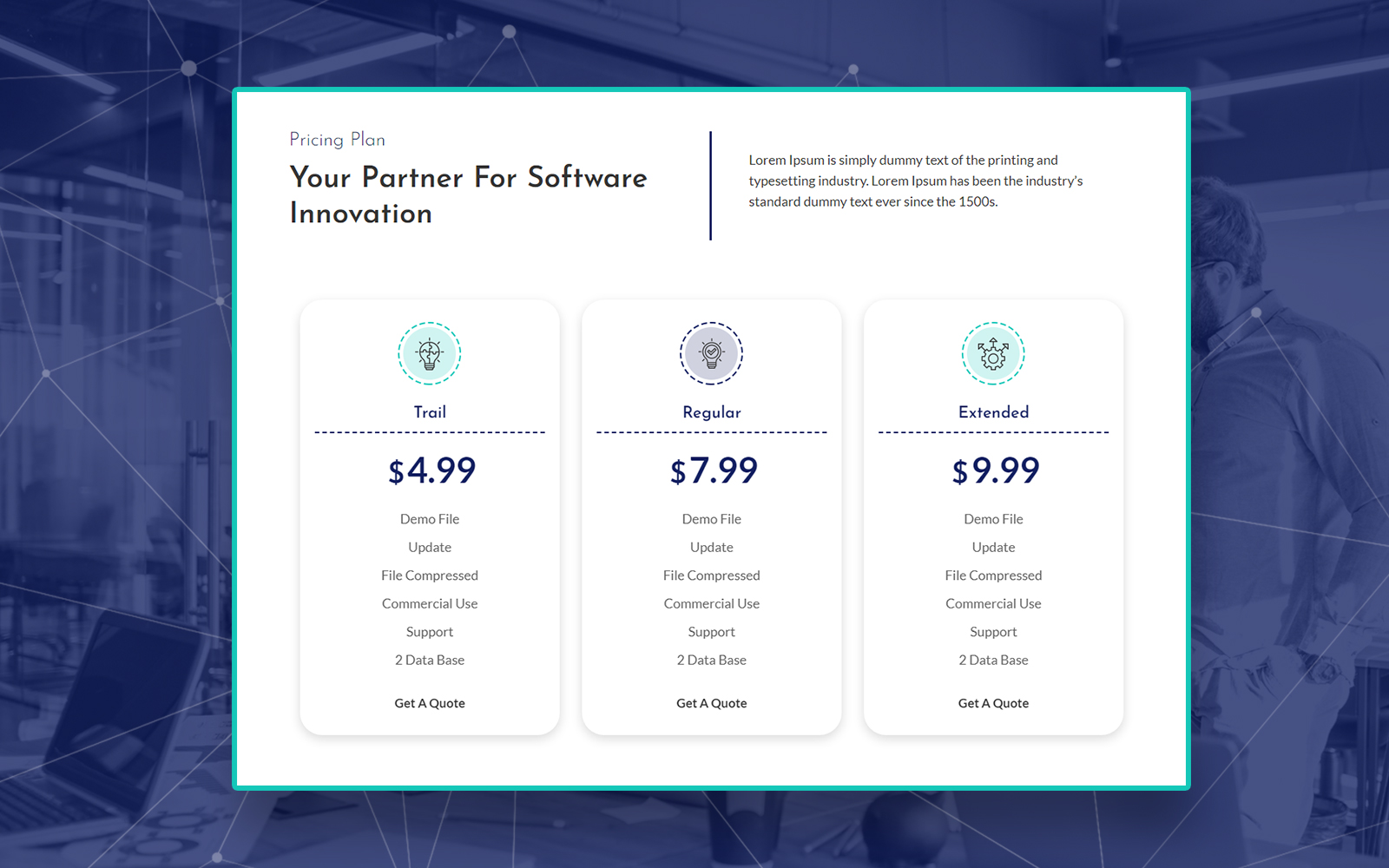
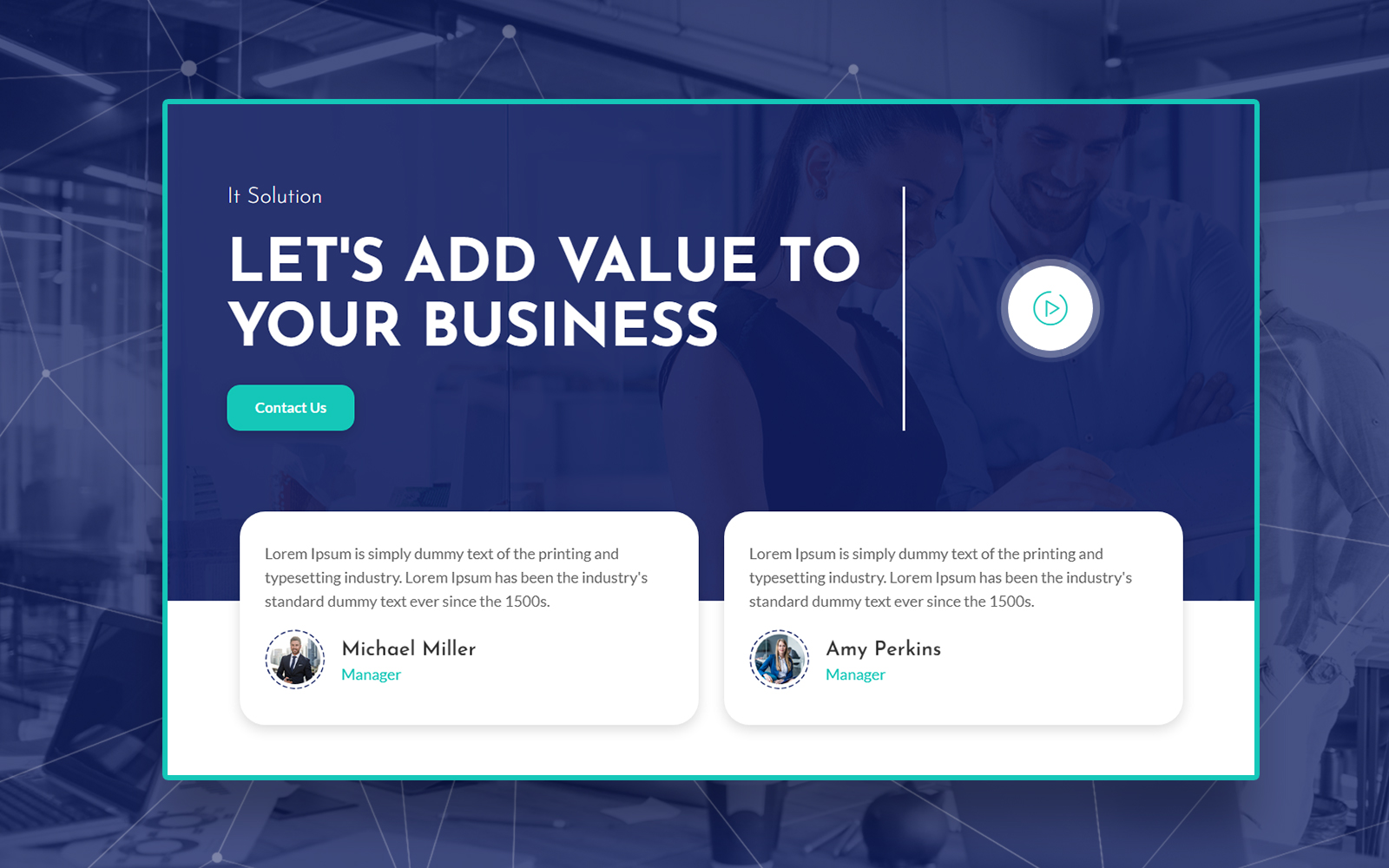
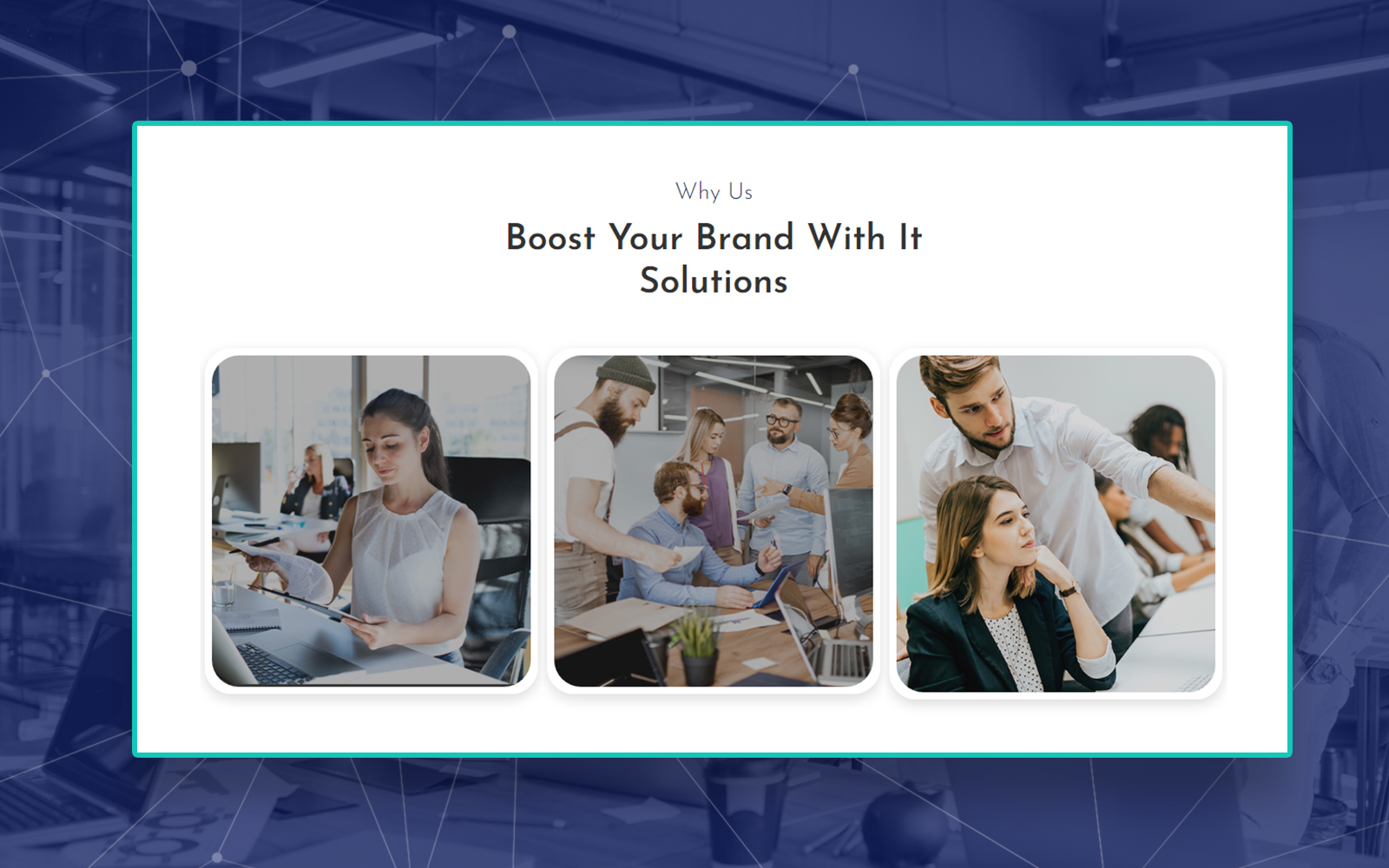


Description:
Xetech is the most comprehensive and flexible elementor template kit for digital businesses. Whether you provide expert digital services like site development, marketing firm services, or software development, Xetech can help you showcase your work and attract more clients. Xetech comes with 12 predesigned pages, including home, about, services, portfolio, blog, contact and more. You can easily customize them to suit your brand's identity and preferences. Additionally, Xetech is completely responsive and works with all popular browsers and devices. You can build a beautiful and modern website for your digital business using Xetech.
Feature
- Individual elements can be fine-tuned or fonts and colors can be changed all in one spot.
- Drag-and-drop visual builder for true no-code customization.
- Design that is both contemporary and professional.
- Fast-loading.
- Most Elementor themes are compatible with this plugin.
Templates Include:
- Home Page
- About Us
- Services
- Contact Us
- Project
- Testimonial
- Blogs
- Team
- FAQs
- Pricing
- 404
- Coming Soon
Sections and Blocks:
- Header
- Footer
- Contact Form
- Newsletter Form
Importing Metforms: What You Need to Know
- The metform block templates should be imported.
- Import the page template with the form on it and enable the Navigator by right-clicking.
- Click Edit Form after locating and selecting the Metform widget. Then select New and Edit Form from the drop-down menu. The function Object() { [native code] } will show up.
- Select the grey folder icon that says 'Add Template'.
- Select the 'My Templates' option from the drop-down menu.
- Then click 'Insert' after selecting your imported metform template (click No for page settings).
- After you've finished customizing the template, click 'Update & Close.' In the template, the form will appear.
- Update the information by clicking the button.
In Elementskit, Configure The Global Header and Footer
- Import the template for the header and footer.
- Navigate to ElementsKit Header Footer and select Add New (if prompted with a wizard, you may click Next through it without taking any action).
- Toggle Activation to On, title the header, and leave Entire Site selected.
- To open the builder, click the grey Edit Content button.
- Select the header template to import by clicking the grey folder icon, then select your menu in the nav element and click Update.
- Repeat for the footer.
Dummy pictures are used, please use your own images.
Features: Responsive, Search Engine Friendly, Mobile Layout Included, Multipurpose, Sample content, Drag and Drop Content, Website Builder,
Topic: Software Company Templates, Software Templates, Computers & Internet,
Color: black, white, blue,
tags: agency, app, business, clean, consulting, corporate, creative, marketing, multipurpose, responsive, services, technology, website, seo, elementor, marketing agency, seo services, digital services landing page, web development services,
generalSoftwareRequirements: Code editing tool, ZIP unarchiver,
-
Free 24/7
Support Team -
Ready Solutions
For Business -
Premium
Quality -
1 200 000+
Satisfied Customers
| "Template #" 340189 | |
| Тип: | Elementor Kits |
| Author: | Evonicmeta |
| Downloads: | 2 |
| Template # 340189 |
| Type: Elementor Kits |
| Author: Evonicmeta |
| Downloads: 2 |
Topic: Software Company Templates, Software Templates, Computers & Internet,
Color: black, white, blue,
tags: agency, app, business, clean, consulting, corporate, creative, marketing, multipurpose, responsive, services, technology, website, seo, elementor, marketing agency, seo services, digital services landing page, web development services,
generalSoftwareRequirements: Code editing tool, ZIP unarchiver,








